This video tutorial demonstrates tips for how to organize your home office when you are visually impaired. Here a rehabilitation specialist is helping a visually impaired person. The person who is visually impaired should know what is visually important to him/her. Mostly these people obviously need to know where every thing is because they don't have their eyes to depend anymore. Here visually impaired person is 66 year old Deanne Jackson. She has wet macular degeneration. In order to set up an accessible home office, she's turned to rehabilitation specialist, Rae Burns, for help. Rae burns suggests that what we want to take a look is to how things are laid out space wise and how thing are put away. For those with vision loss organizational skills are critically important, especially in a home office setting with so man items to keep track of. Dean says that if she could find that she could allocate spots for everything or places so that she know where every thing is, so that she can function so much better. The most important consideration is establishing a functional work environment, one that maximizes usable vision and provides location for equipment, accessories and files.
An open file drawer with multi colored folders and large print or Braille labeling in sections can establish order and efficiency. Rae explains about the drawer to Deanne. Rae helps Deanne to feel up on the desk and getting oriented to a spacious L – shaped desk, an optimal layout if you have the space. The desk affords enough room to promote smooth workflow, a CCTV, which magnifies printed material sits to the extreme right. Writing materials often used with the CCTV are stored to the left. A printer fax is located to in the center of the desk, between the computer and the CCTV. This really gives flexibility to go direct to the computer or take things from the machine and use them on the CCTV.
Just updated your iPhone? You'll find new emoji, enhanced security, podcast transcripts, Apple Cash virtual numbers, and other useful features. There are even new additions hidden within Safari. Find out what's new and changed on your iPhone with the iOS 17.4 update.







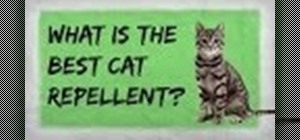
















Be the First to Comment
Share Your Thoughts