Learn how to eliminate cord clutter with the folks from Martha Stewart's REAL SIMPLE. Nothing is more annoying than a pile of messy cords. Those dozens of wires around your home?in your kitchen, by your computer, behind your TV?can be a tangled nuisance. Control cord clutter with these quick tricks and clever organizing products. Let REAL SIMPLE guide you on the best solution to eliminate cord clutter.
What You Need:
Multi-outlet adapter, flexible outlet adapter, cord organizer disc, color coded tape or labels, cable zipper
Try These Five Easy Techniques
How To: Eliminate Cord Clutter 1
Use a multiple-outlet adapter
Skip power strips in the kitchen; they squander precious counter space. Wrangle countertop appliance cords with a multiple-outlet adapter, which sits up on the wall and fits three plugs. Tip: When charging two gadgets at the same time, plug them into the opposite ends of a multiple-outlet adapter. This will accommodate clunky transformer plugs without covering up additional sockets.
How To: Eliminate Cord Clutter Step 2
Solve bulky charger problems with a flexible outlet adapter. Cell phone and camera chargers often have bulky heads that take up extra room on a power strip. Plug them into a flexible outlet adapter, a power strip with multiple loose arms that can more easily hold oversized plugs.
How To: Eliminate Cord Clutter Step 3
Hide excess cordage in a cord organizer. A snarl of long cords sitting on the floor is unsightly (and, if you have a tug-happy toddler, it can be dangerous). Wrap excess cordage around the center of an organizer disc, a rubber spool that pops shut into a tidy little package.
How To: Eliminate Cord Clutter Step 4
Use color-coded cable IDs for easy identification. When using power strips, it's easy to confuse which plug belongs to which appliance. A simple system: Use sturdy electrical tape in assorted colors or colored cable ID labels to tag the top and bottom of each cord with the same color.






















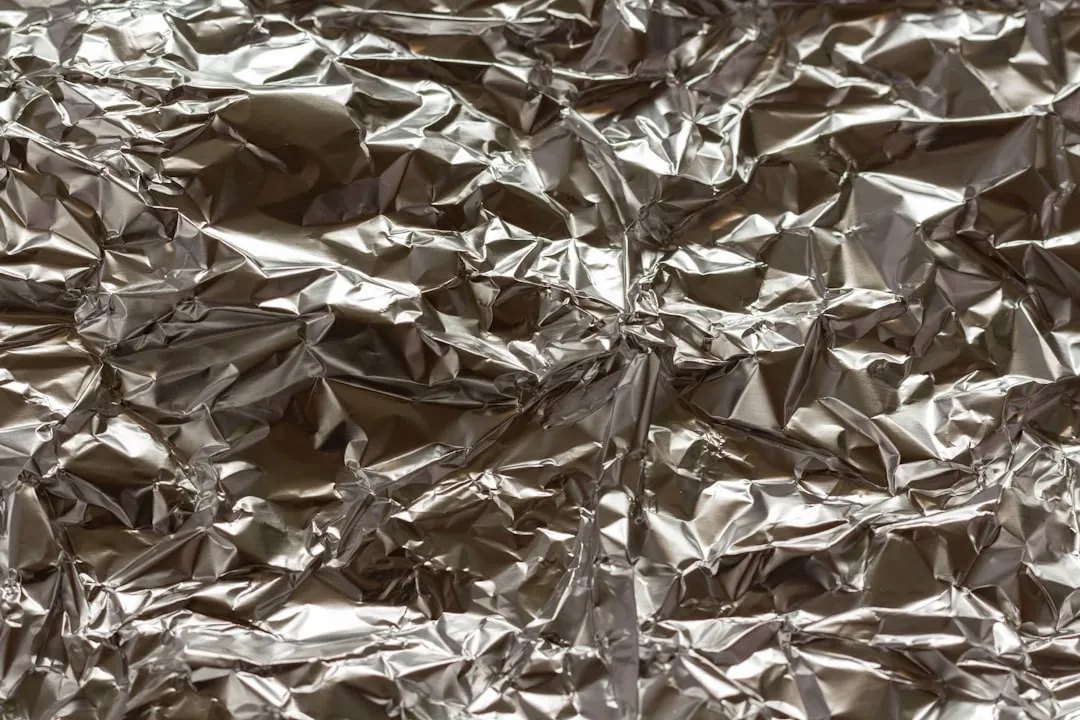



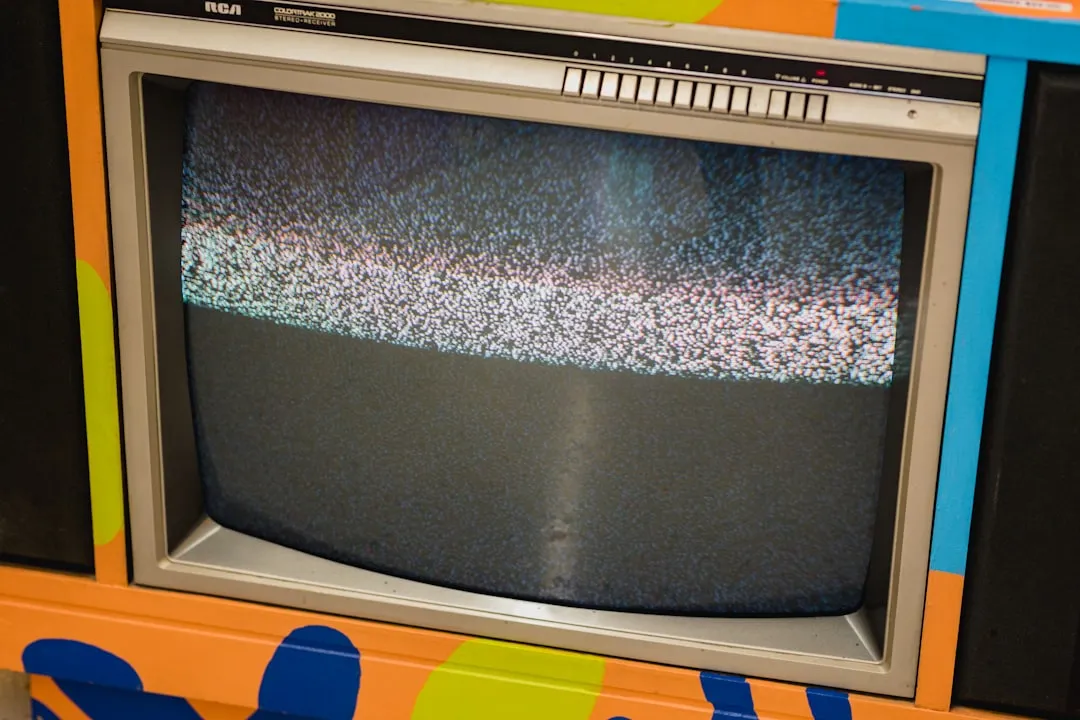


Comments
Be the first, drop a comment!