Learn how to remove ink stains from fabric.
Getting ink out of fabric is a tricky business, often best handled by a dry cleaner. If you want to try it yourself, though, here's what to do.
You Will Need
* Denatured alcohol, also known as methylated spirit
* Cotton balls or pads
* Salt
* Milk
* Soapy water
Step 1. Treat it immediately
Treat the stain immediately. Ink stains are almost impossible to get out once they've set in.
Step 2. Make sure it's washable
Make sure the item is washable. If not, take it to the dry cleaner.
Step 3. Apply denatured alcohol
Pour enough denatured alcohol to saturate the stain, and then gently press a cotton pad or a couple of cotton balls moistened with the alcohol on top of the spot.
Step 4. Change the cotton
As the cotton soaks up the ink, replace it with fresh, alcohol-moistened pads or cotton balls, repeating until they have picked up all the ink they can.
Step 5. Flush the stain
Flush the stain with the alcohol and then let it dry completely.
Step 6. Salt it
If any ink remains, gently rub some salt into it, and soak the stain in milk overnight.
Step 7. Rinse it
Rinse the area with cold water. Launder as usual.
Tip: If the ink is water-based, like the ink from a felt-tip pen, alcohol may not remove the whole stain. Apply soapy water; then flush the stain with warm water before proceeding.
Fact: During the Revolutionary War, both sides sent messages in invisible ink, written between the lines of an innocent letter in regular ink, in case the enemy found them.







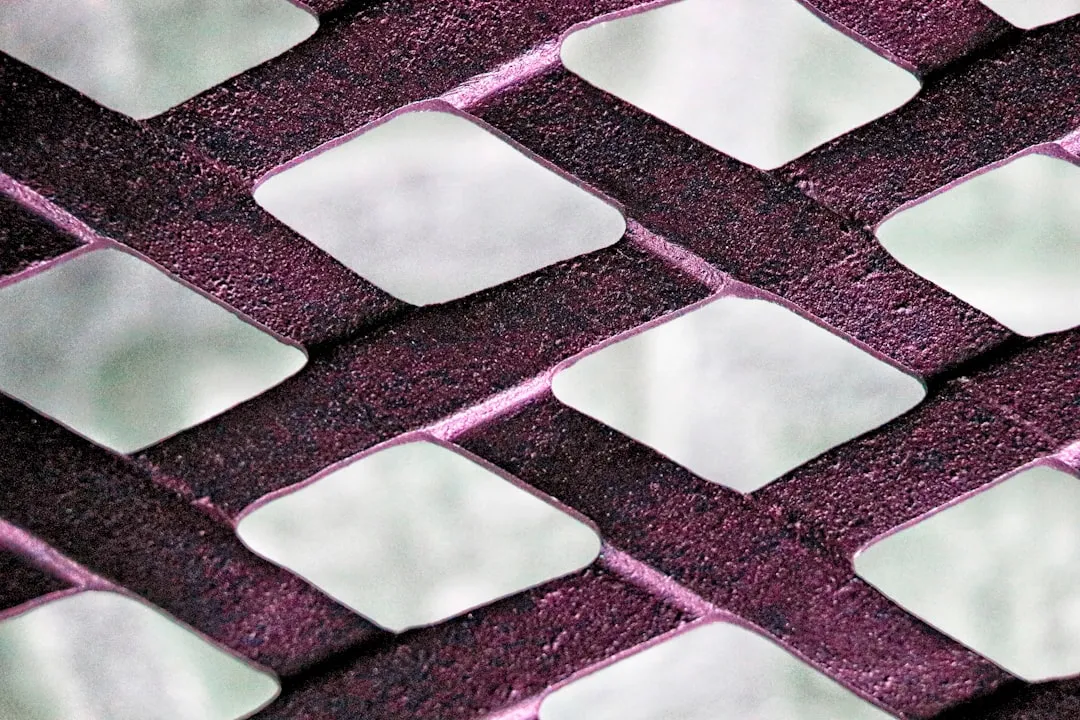
















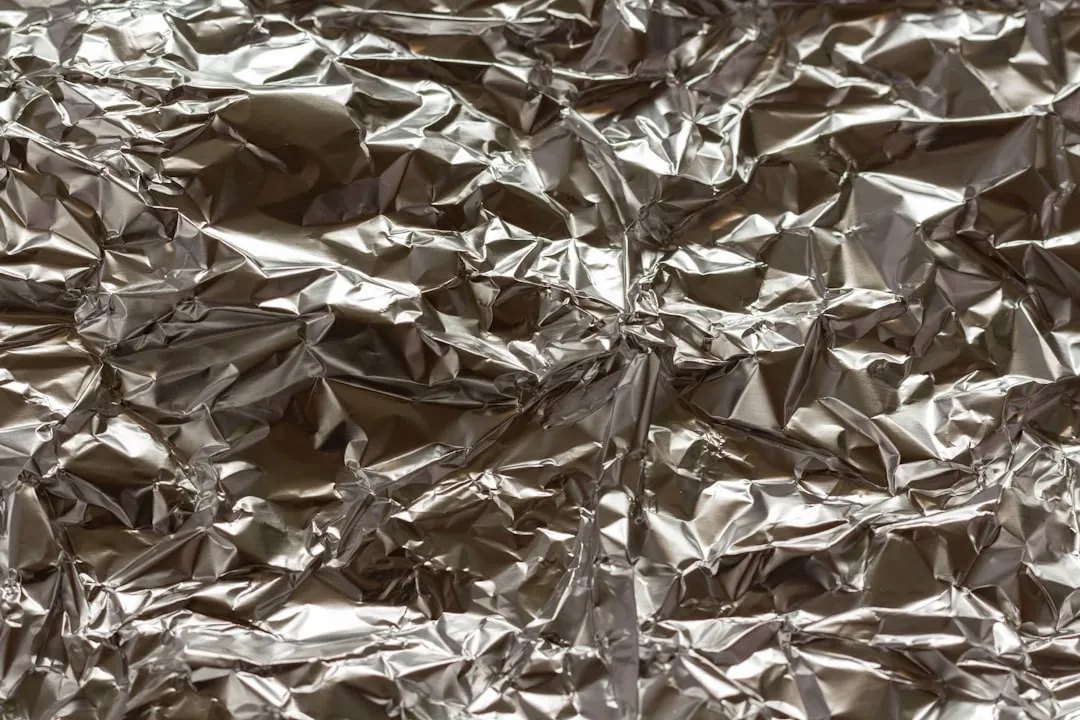
Comments
Be the first, drop a comment!