Do you win the prize for messiest room in America? That's a difficult contest, but how about messiest room in your house? It's time to clean your room, so do a good job in the shortest amount of time and get your parents off your back.
What you will need:
• Organization
• Music
• A clock
• A piece of paper and pen
• Tape
• A duster
• A vacuum
• Spray freshener
Step 1: Identify specific objects
Identify specific things to be done or objects to be organized – books, trash, clothing items – and clean by category.
Step 2: Focus on one area
Focus on one area at a time and clean it, before moving to the next one. Start in one corner and move out from there.
Step 3: Set time limits
Set time limits and make a game out of it, betting on yourself.
Step 4: Post visual reference
Post a to-do list on the door, making a visual reference that targets tasks so you don't forget anything. This confers a sense of achievement.
Step 5: Make bed
Remove your bedding and put on new sheets. Get the dirty dishes, old socks, and any dead things out from underneath.
Step 6: Sort clothes
Separate dirty clothes from clean, which should be folded and put away or hung up.
Step 7: Dust and vacuum
Dust all surfaces and vacuum the carpet. Spray some air freshener. Done.


















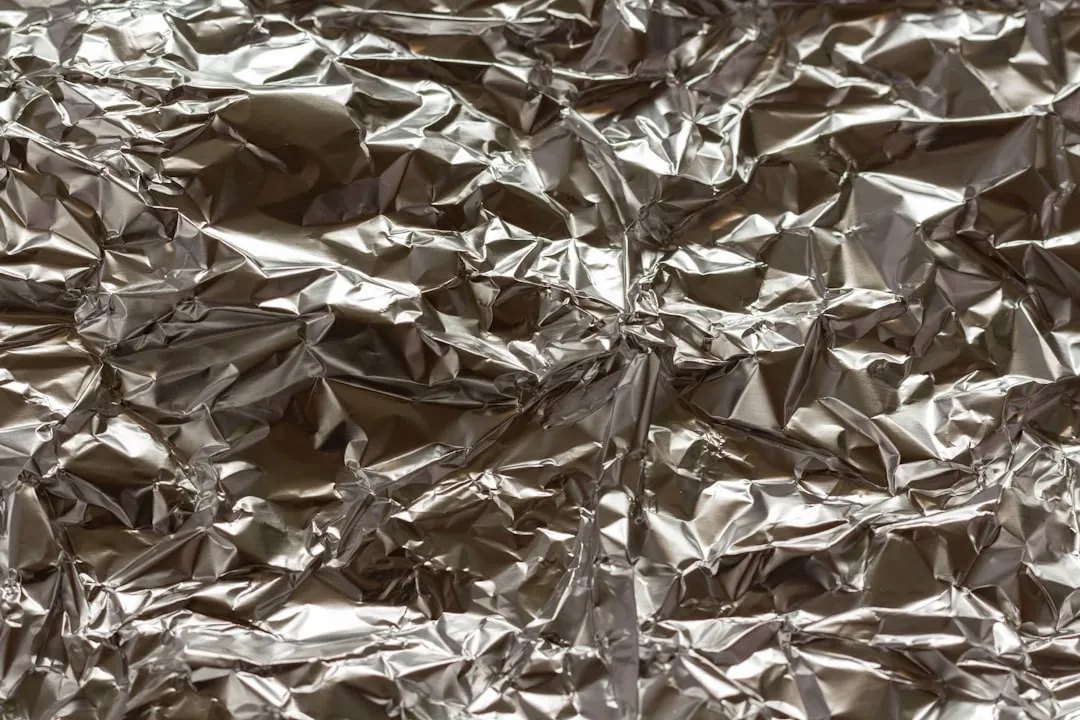



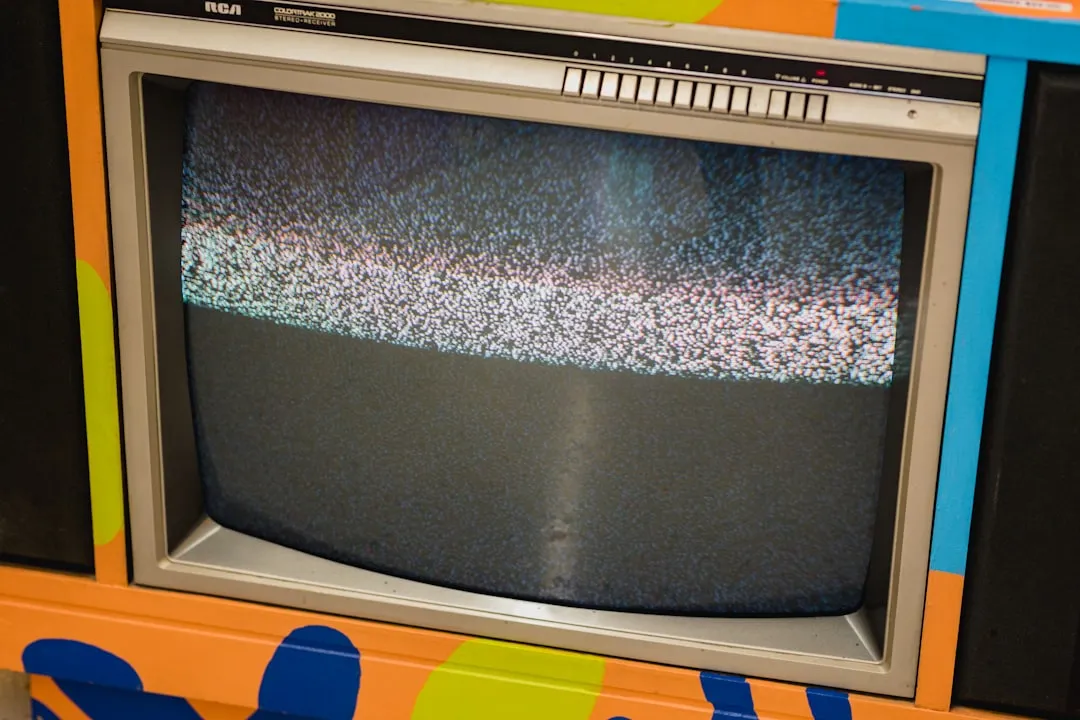


Comments
Be the first, drop a comment!