It's easy to find yourself drowning in a pile of papers and nick-nacks if you're not armed with a good organization system. By taking the time to set up a system where everything is condensed and has a place you'll find it much easier to keep it that way.
If that clutter-clogged office or cubicle has you frazzled, these tips will give you peace of mind and a more organized space.
You Will Need
* Wire paper trays
* 3-ring binders
* File folders
* Shredder
* Recycle bin
* Closet or dress screen
* Multi-surface cleaner
* Paper towels
Step 1: Make a plan
Make a plan to best use the wire paper trays, three-ring notebooks, and file folders and decide what documents should go where.
Documents that you reference daily should be easily accessible while everything else should be filed away for longer-term storage.
Step 2: Take your time
Take your time clearing the clutter and don't try to tackle everything at once. Break up your office or cubicle into small sections.
Step 3: Transfer loose notes
Transfer loose notes, such as contact information or dates and times of meetings, to one document on your computer or bulletin board.
Step 4: Remove personal items
Remove personal items, such as food containers, knick knacks, magazines, books, and electronic devices, that are not work-related.
Step 5: Shred or recycle documents
Shred or recycle paper documents that you no longer need or that are out-of-date. File everything else in a notebook, folder, or in a tray.
Open and file the day's mail as soon as you receive it so it doesn't get lost or create more desk clutter.
Step 6: Hide everything else
Use a closet or dress screen to hide messy bookshelves, file cabinets, and reference materials that are used only occasionally.
Step 7: Wipe away dust
Clean and wipe away dust and crumbs with a simple multi-surface cleaner and paper towels.
The President's Oval Office was not constructed until


















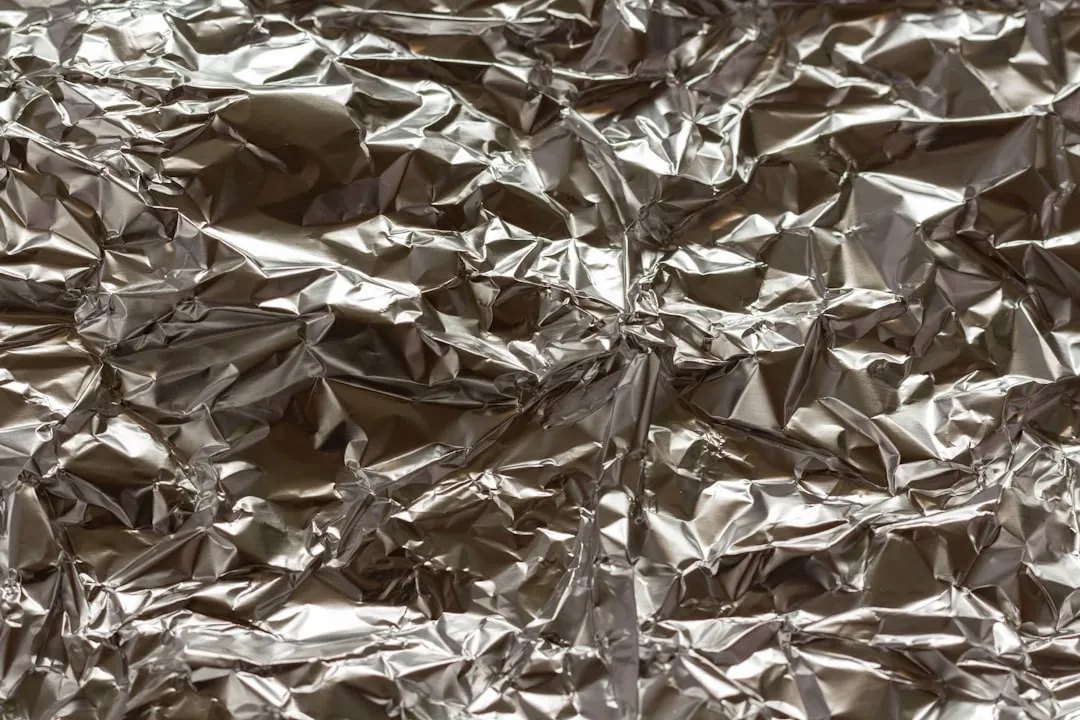



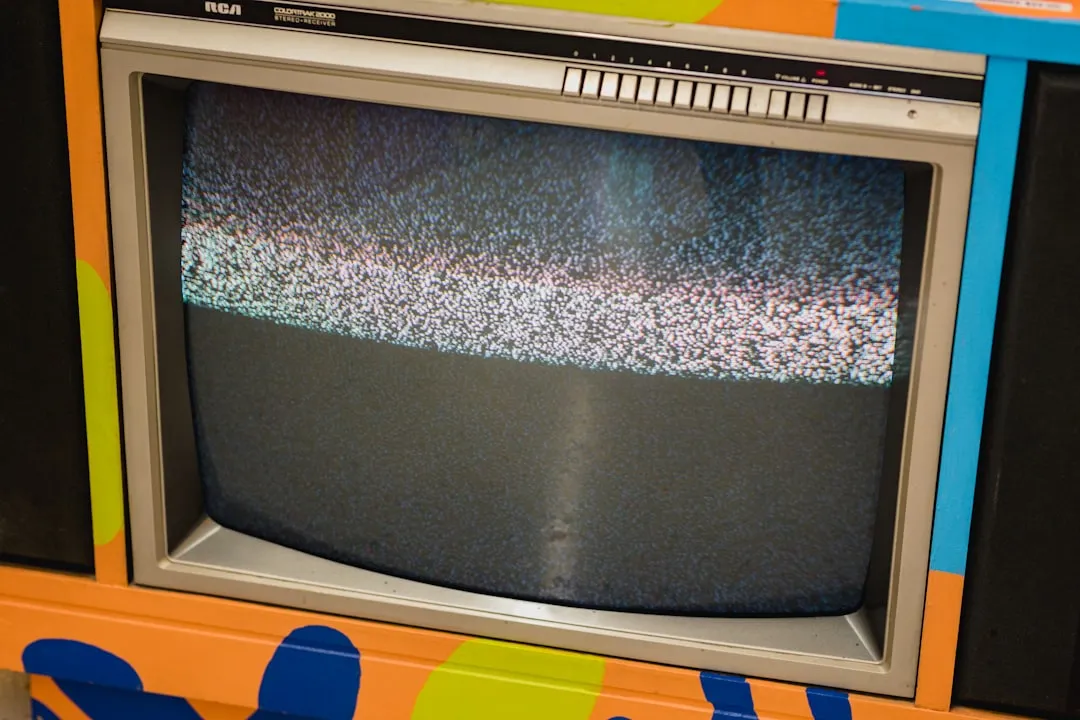


Comments
Be the first, drop a comment!