A little elbow grease of your own can quickly take care of any stains and get your granite counters looking like new. Follow this Howcast guide to learn how to get grease off a granite counter.
You Will Need
* Washcloths
* Dish detergent
* Warm water
* Paper towels
* Acetone
* Plastic wrap
* And masking or painter's tape
* Baby powder
* Unbleached flour
* A putty knife
Step 1: Clean spills
Run your hand over the granite to make sure you've wiped off particles. Then, wipe any spills or splatters with a damp cloth and a small amount of dish detergent. Let the counter air-dry, or use a soft cloth, which helps remove streaks.
Step 2: Use poultice for grease stains
Use a poultice of paper towels and acetone to pull the stain from the granite's pores. Fold your paper towel several sheets thick and soak it with acetone, making sure the wet spot is larger than the stain.
*Tip: A poultice is made of two ingredients: a chemical solvent that interacts with the grease, such as acetone – found in any paint department; and an absorbent material, such as paper towel.
Step 3: Cover stain
Place the acetone-soaked paper towel over the stain. Cover the towel with plastic wrap and tape it down. Make sure the poultice lies flat against the stain.
*Tip: Instead of a paper towel, you can also mix the acetone with baby powder or unbleached flour, until the mixture is about the consistency of peanut butter. Spread the mixture beyond the stain edges with a putty knife.
Step 4: Remove poultice
Leave the poultice overnight. Then, remove the plastic wrap so the poultice can dry. Once it's dry, remove the paper towel and your stain should be gone. Wipe the spot with a wet washcloth
*Tip: Remove the talc or flour poultice with the putty knife and a wet washcloth.
Step 5: Redo poultice
If your stain isn't gone, reapply the poultice until the stain disappears. Enjoy your beautiful counters!


















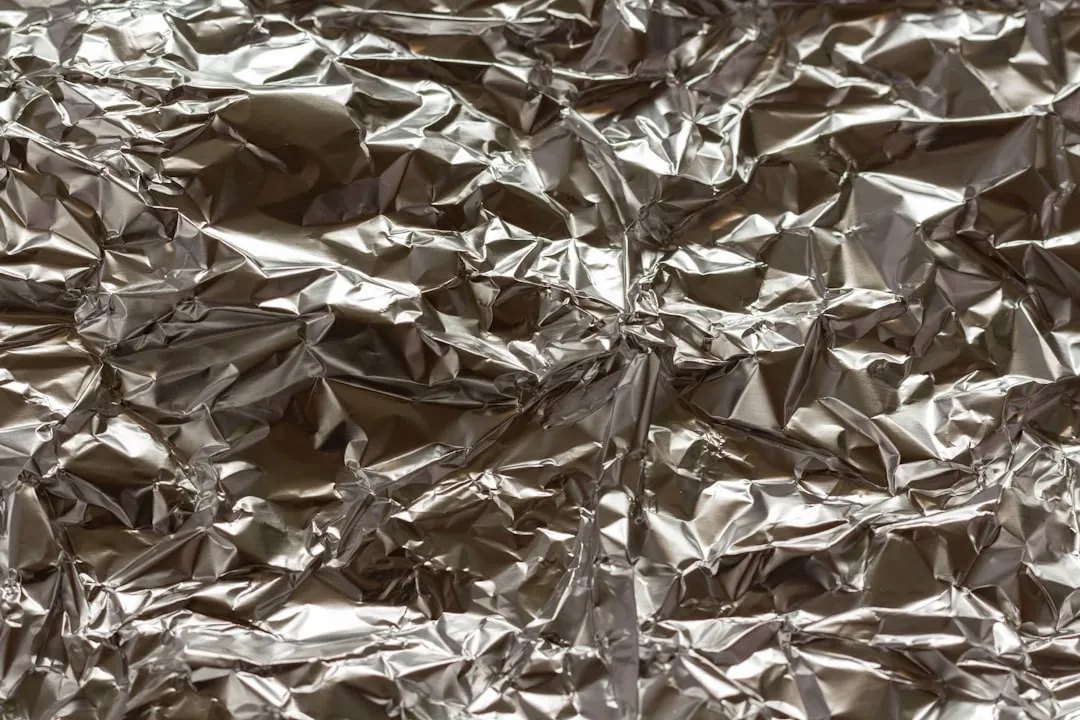



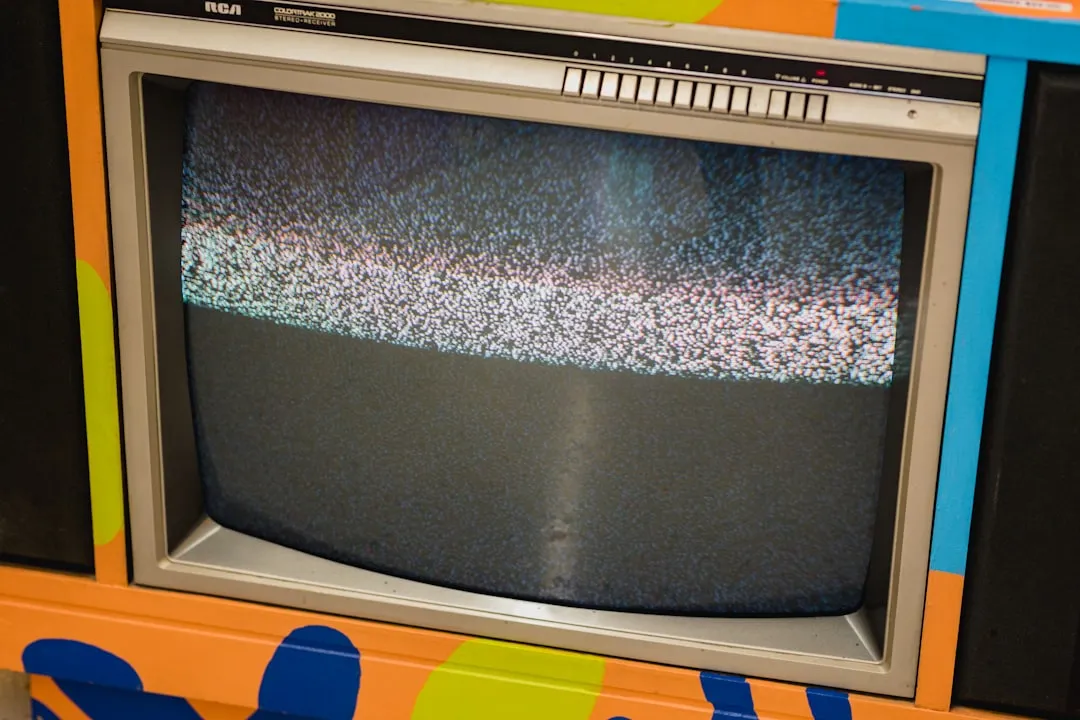


Comments
Be the first, drop a comment!